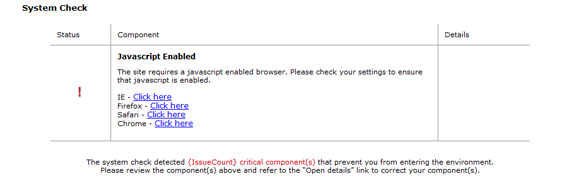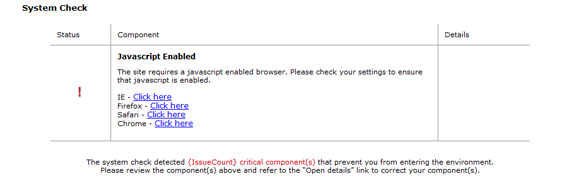Javascript Test Fails
Overview: The site requires a JavaScript enabled browser. Please check your settings to ensure that JavaScript is enabled.
Possible Resolutions (click to choose your browser)
- Ensure that the user is accessing the event with a supported version of Internet Explorer. Click Here to view the currently supported browser versions. Show Me how to find my current browser version.
- Disable or re-configure third-party utilities that are blocking scripts.
- ZoneAlarm is a common script-blocking program. ZoneAlarm must be disabled
since it cannot be configured.
- Reset customized security settings to the default settings. Show Me
- Modify custom security settings to allow JavaScript. Show Me
- Javascript it enabled by default. Ensure that the user is accessing the event with a supported version of Firefox. Click Here to view the currently supported browser versions.
Show Me how to find my current browser version.
- Ensure that the user is accessing the event with supported version of Safari. Click Here to view the currently supported browser versions. Show Me
- Modify Safari's Content settings to allow JavaScript.
Show Me
- Ensure that the user is accessing the event with a supported version of Google Chrome. Click Here to view the currently supported browser versions.
Show Me how to find my current browser version.
- Modify Google Chrome's Content settings to allow JavaScript.
Show Me