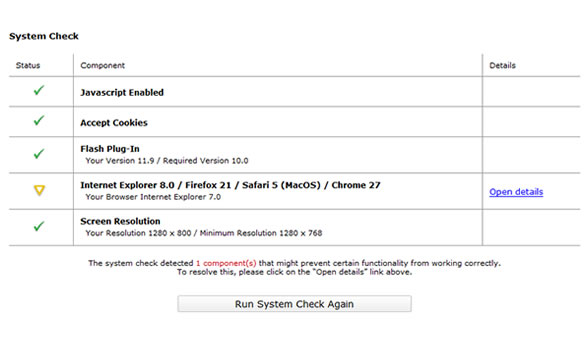Browser Test Fails
Overview: This situation occurs when the user is using a browser / operating system combination other than those that are currently supported. Show Me. For example, Internet Explorer on the Mac will not work, regardless of the version.
NOTE: When Google Chrome updates, it automatically updates the user’s Flash Player to the latest version.
Possible Resolutions (click to choose your browser)
- Ensure that the user is accessing the environment with a supported version of Internet Explorer. Click Here to view the currently supported browser versions. Show Me
- Compatibility View will prompt the system check to recognize a different version of the browser than the user has downloaded. IE9, IE10, or IE11 may appear as IE7, thus causing a Browser Test fail. Show Me
- Ensure that the user is accessing the environment with a supported version of Firefox. Click Here to view the currently supported browser versions. Show Me
- Ensure that the user is accessing the environment with a supported version of Safari. Click Here to view the currently supported browser versions.
Show Me
- Ensure that the user is accessing the environment with a supported version of Chrome. Click Here to view the currently supported browser versions.
Show Me