The Presentation Displays "Connecting to Server, Please Wait" Message
Overview: The user can launch the presentation window, but they are only seeing the message "Connecting to server, please wait."
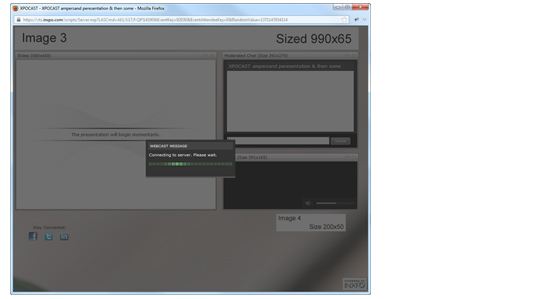
Possible Resolutions
- Have the user clear their browser cache. Show Me
- If the user is connected to a VPN, have them disconnect. Certain company firewall configurations can prevent the presentation from functioning properly.
- If the user is on Internet Explorer, ensure Compatibility View is disabled. Show Me
- If accessing from a wireless connection, have the user switch to a wired connection.
- If accessing from a wired connection, ask them to try viewing the presentation from a different supported browser.
- Ensure that the user has Flash installed and enabled on their browser. Provide the user with the Flash Player Help Guide if they need instruction on how to enable Flash. Show Me
- Ask the user to send you their computer configuration details. Show Me
- When the support details have been received, ensure that the browser they are viewing the presentation from meets our technical requirements. Show Me
- Ensure that user has disabled all Pop-up Blockers.
- Send the user the Port Check to ensure they are passing at least one port. Show Me
- If the user does not pass any ports, or they are tunneling, have their IT department open the appropriate ports. Show Me
