Invalid Password
Overview: The user has provided an incorrect or misspelled password for the specified login ID.
Note: If a user is receiving this error message on an "email only" login page, change the user's password to their email address (in all lowercase letters). The user will then be able to login successfully.
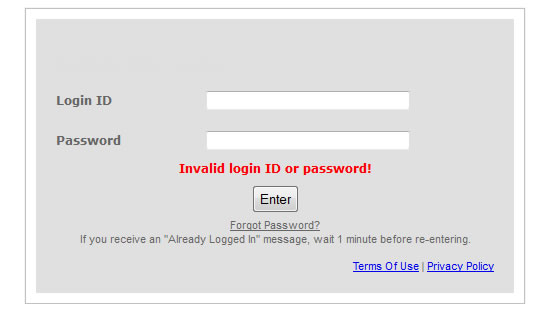
Possible Resolutions
- Passwords are encrypted in the system. You will not be able to view the password that was originally created for a user. This creates a more secure environment for the end-user. If a user has an incorrect password, manually create a new one. Show Me (VX)
- If the user would prefer a forgot password email so they may use a system generated password, send one from the user account / profile. Show Me (VX)
- Ensure that the user is attempting to log in to the correct environment by checking the full login URL. Show Me (VX)
- Refer to the resolutions for Invalid Login ID as the same error message will result from incorrect login ID information. Show Me
