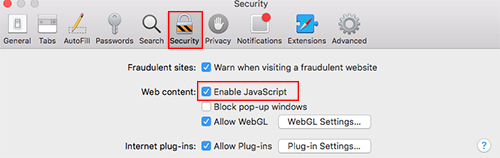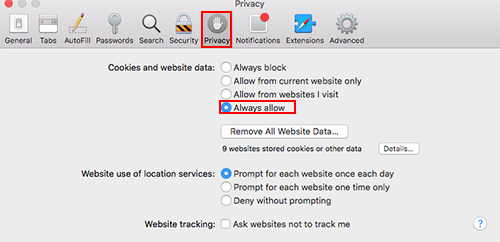Set Safari Privacy

Overview: Confirm that the user's Safari Security options are configured correctly. This setting is accessed from the "Safari --> Preferences" menu in Safari.
- Select the "Security" icon near the top of the Preferences dialog.
- Ensure that "Enable JavaScript" is checked.
- Ensure that the "Block pop-up windows" is unchecked.
- Select the "Privacy" icon next to "Security".
- For event access, select "Always allow" under "Cookies and website data:" The user may wish to change this back after the event has completed.
- The settings are correct when user's screen matches the images below.