The Presentation Keeps Disconnecting Me
Overview: The user can launch the presentation window, but they keep disconnecting them from the presentation.
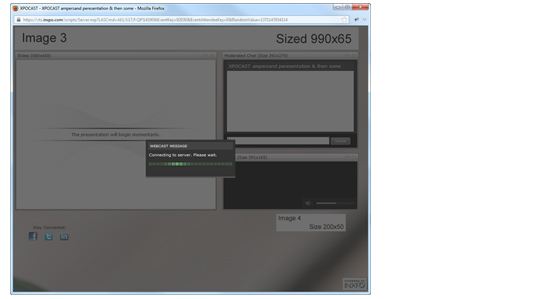
Possible Resolutions
- Have the user clear their browser cache. Show Me
- If the user is connected to a VPN, have them disconnect. Certain company firewall configurations can prevent the presentation from functioning properly.
- If the user is on Internet Explorer, ensure Compatibility View is disabled. Show Me
- If accessing from a wireless connection, have the user switch to a wired connection.
- If accessing from a wired connection, ask them to try viewing the presentation from a different supported browser.
- Ask the user to send you their computer configuration details. Show Me
- When the support details have been received, ensure that the browser they are viewing the presentation from meets our technical requirements. Show Me
- Ensure that user has disabled all Pop-up Blockers.
- Send the user the Port Check to ensure they are passing at least one port. Show Me
- If the user does not pass any ports, or they are tunneling, have their IT department open the appropriate ports. Show Me
