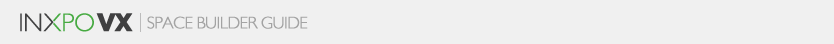Sponsor Space Style
This step allows you to choose the visual appearance of your sponsor space. Space styles are chosen for aesthetic value and to match your corporate image. Each style offers identical functionality.
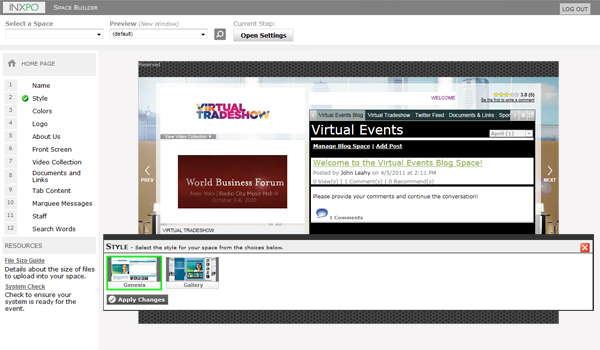
To see a large preview of any sponsor space style, select the sponsor space style thumbnail you want to preview and then click “Apply Changes” or double-click on the selected thumbnail. This will display the selected sponsor space style in the main work area.
Once you have chosen a space buidler style for your space, click “Apply Changes”.
Note: You can go back and edit any step at any time during the space building process.