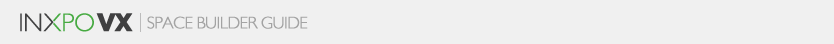Before You Begin
Please have the following information ready before you begin building your sponsor space.
Note: Not all features may be available in your event. Please check with your event host or your primary event contact to find out which features are applicable to your event.
Flash Best Practices:
- Flash files must be published at 30 frames per second to ensure proper playback in the virtual environment.
- The background color in the Flash files will not be preserved. To prevent unexpected results you must manually create a background layer in your Flash file.
- If ActionScript is being used in the Flash file it must be Action Script 2.0 (3.0 is not supported)
- Avoid using the "root" property in your script. All instances of "root" must be changed to prevent unexpected results. (we recommend all animations be placed on the timeline)
- When saving/exporting Flash files (.FLA. .SWF, .FLV) be sure they are saved for Flash 8 or higher.
- All elements in your Flash file must be absolutely linked (no relative links)
Standard Information:
- Your Company or Space Logo (see File Formats).
- Front Screen image or animation that you would like to display in your sponsor space (see File Formats).
- Links and documents that you would like to add to your sponsor space (see File Formats).
- Two colors that you’d like to use as the primary and secondary colors in your sponsor space (see File Formats).
- A short message that you would like to scroll on your sponsor space marquee (see File Formats).
- The names and e-mail addresses of individuals that will be staffing your sponsor space.
- A list of relevant Search Words that will help other users find your sponsor space in the event.