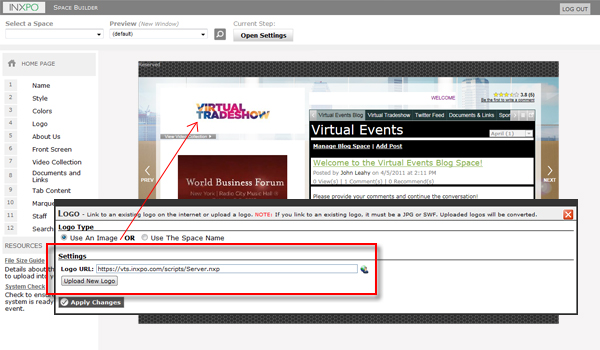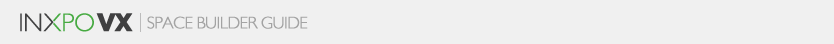This step allows you to upload your sponsor space logo, which is typically your company logo. You may either link to a file hosted on a remote server (i.e. your corporate website) or upload the logo directly from your local drive. Please refer to the Preferred File Formats and Other Requirements table for the accepted file formats and other technical specifications.
To link to a file hosted on a remote server -
Copy or type the complete URL of the file you want to use, beginning with “http://”, and paste it into the Logo URL field. Click “Apply Changes”; your logo will appear in the work area.
To upload a file from your local drive -
- Click “Upload New Logo”
- Click “Browse”
- Locate your logo on your hard drive or file server.
- Click “Start Upload”
If you do not have a logo that you wish to upload, you can just enter your sponsor space name as plain text. Simply check the box next to “Use My Space Name” and define the font, color and size of your text. Then click “Apply Changes.” Your sponsor space name text will appear in the work area.
Once you are satisfied with your sponsor space logo, click “Apply Changes”.
Note: You can go back and edit any step at any time during the sponsor space building process.