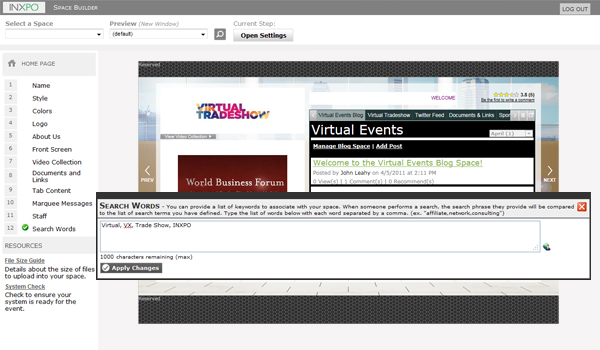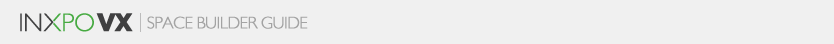This step allows you to add all relevant search terms that you think should be associated with your sponsor space, your content, and/or your staff. You can specify keywords that will help event attendees and fellow sponsors find your sponsor space when using the event’s search feature.
To add search words to your sponsor space, simply type in all relevant search terms separated by a comma (i.e. “affiliate, network, consulting”) in the main text area window. Consider using the same search terms you would use in your search engine optimization efforts.
During the event, if a user searches for a keyword that you supply in this step, your sponsor space will be displayed in the search results.
Once finished, click “Apply Changes”.
Note: You can go back and edit any step at any time during the sponsor space building process.