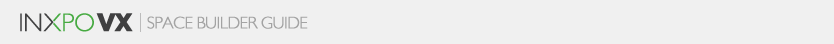This step allows you to add exciting animations, slideshow presentations, graphs, product images, and short video clips to your sponsor space. The front screen is one of the first things that an attendee’s eye is drawn to before they begin exploring the rest of your space. Thus, we encourage you to make this feature as exciting as possible. Please refer to the Preferred File Formats and Other Requirements table for the accepted file formats and other technical specifications.
To add a Front Screen to your space, you can either link to an existing file on a remote server (i.e. your corporate website) or upload an image from your local hard drive.
To link to a file that is hosted on the remote server –
Copy or type the complete URL of the file you want to use, beginning with “http://”, and paste it into the Logo URL field. If you know the full path, you may also just type it in. Click “Apply Changes.” Your file will appear in the work area.
To upload a file from your local drive -
- Click “Upload New Image.”
- Click “Browse.”
- Locate the file you wish to upload on your hard drive or server.
- Click “Start Upload.”
When the upload is complete your file will appear in the work area.
When you have finished uploading your front screen, click “Apply Changes”.
Note: You can go back and edit any step at any time during the space building process.
IMPORTANT: If you are uploading a .SWF file created by SitePal or OddCast as your sponsor space Front Screen, you must add the following ActionScript at the stage level of your .SWF:
this._lockroot = true;
This ActionScript will prevent the .SWF file from interfering with sponsor space performance and attempting to open the .SWF in a new browser window (typically labeled as “UNDEFINED”).
For more information please go to: http://livedocs.adobe.com/flash/mx2004/main_7_2/wwhelp/wwhimpl/common/html/wwhelp.htm?context=Flash_MX_2004&file=00001522.html
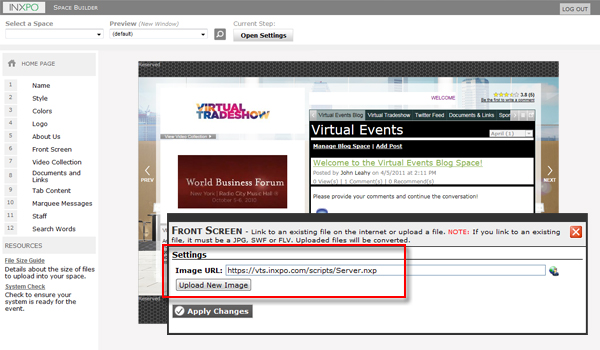
IMPORTANT: If any custom work is required, the client must provide the original source file in either .PSD, .AI, or .FLA.