MASTER AUDIO
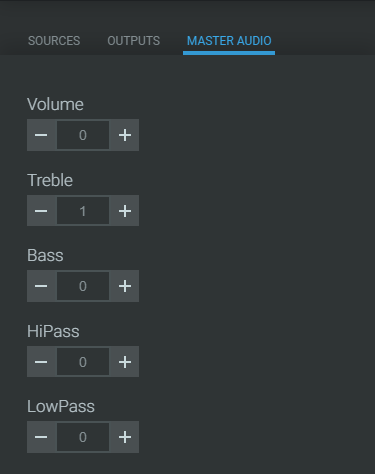
Master Audio Settings
Master Audio are the settings the Studio engine uses for the final audio output delivered to the attendee.
| Volume | Increase or decrease the overall volume of the webcast. |
| Treble | Increase or decrease the amount of treble (high-frequency sound). |
| Bass | Increase or decrease the amount of bass (low-frequency sound). |
| HiPass | Clip out low-frequency sounds. Example of low-frequency sounds include bass drum, rumble, thunder or a man’s voice. |
| LowPass | Clip out high frequency sounds. Example of high frequency sounds include a sizzle, whistle, squeak or child’s voice |