Multi-Registration Setup
Step 05: After setting up the layout, configuring the webcast list, setting up the standard and custom form fields, the last step is to copy and paste the HTML into your webcast CMS under the "Pages" tab. The link that is created will be your Multi-Registration URL.
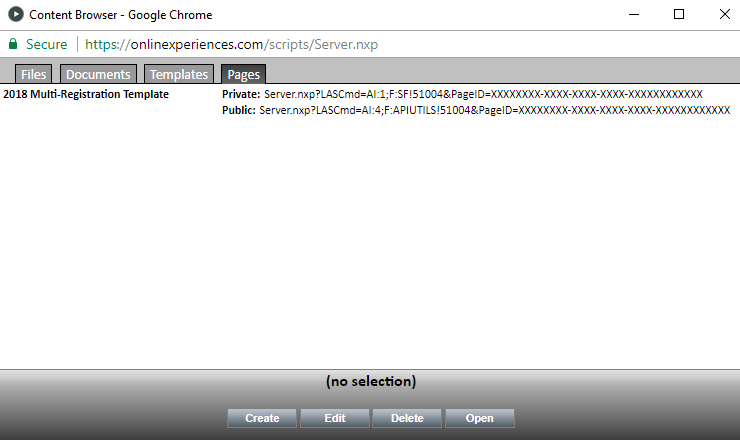
Example of CMS upload
If there are any questions on configuration of the Multi-Registration Template, send an email to: streaminghelp@notified.com.
To download the latest Multi-Registration Template, click here.