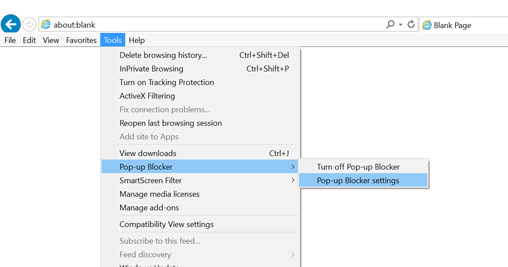POP-UP Blocker
Turning off the Pop-up Blocker
- In Internet Explorer, click the "Tools -> Pop-up Blocker -> Turn Off Pop-up Blocker" menu item.

- The blocker will be turned off completely, allowing pop-ups on all sites until
it is re-enabled.
Configuring the Pop-up Blocker to allow Pop-ups from the event domains
- In Internet Explorer, click the "Tools -> Pop-up Blocker -> Pop-up Blocker Settings" menu item.
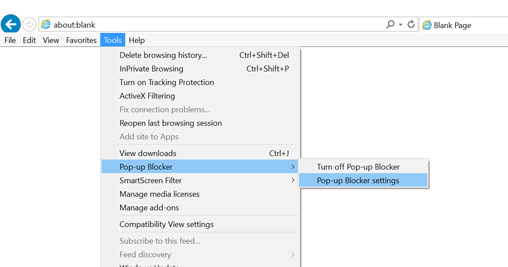
- Type "onlinexperiences.com" into the "Address of Web site to allow" field and click the "Add" button. Note: There may be additional domains that need to be added based on specific event content.

- Confirm that the "Allowed Sites" list contains the URL and the "Filter Level" is set
to "Low", then click the "Close" button to save the changes.