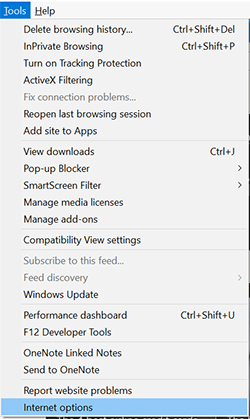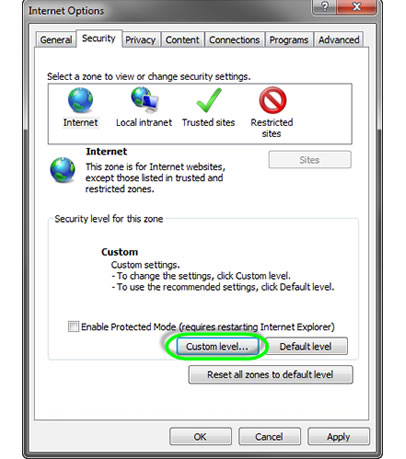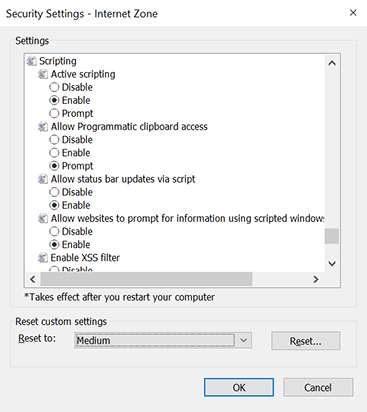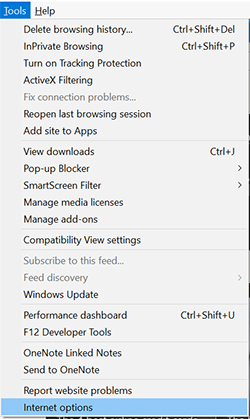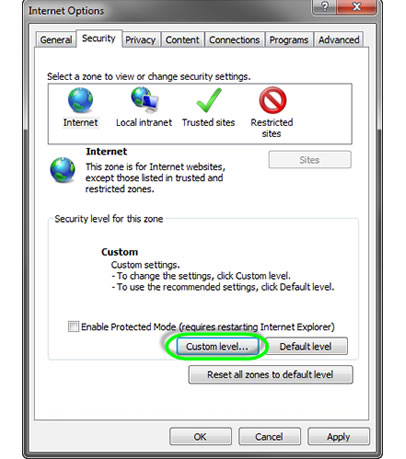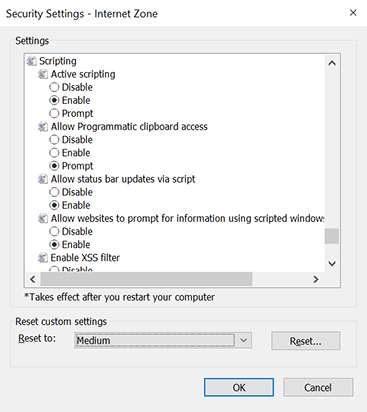Modifying custom security settings to allow JavaScript
In the event a user's browser security cannot be set to the default level, it may be
necessary to modify the settings to allow JavaScript.
- Open the Internet Options dialog by clicking the "Tools -> Internet Options" menu.
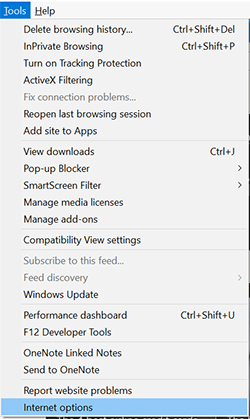
- Select the "Security" tab and then click the "Custom level" button near the bottom of the dialog.
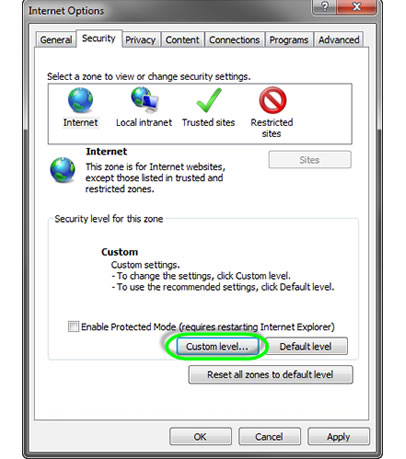
- The "Security Settings" dialog will open. Scroll to the "Scripting" section which is near
the bottom of the "Settings" list.
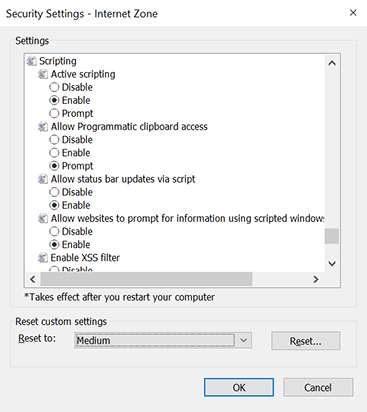
- Ensure that "Active Scripting" and "Scripting of Java Applets" are enabled.
- Click the "OK" button to close the "Security Settings" dialog, then click "OK" on the
"Internet Options" dialog. Internet Explorer may need to be closed and reopened for changes to take effect.
For further assistance, you can access Internet Explorer help here.