Q&A - Moderator Tablet Access
Access to moderate Q&A is now available when the Studio Q&A with Folders panel is in use. Staffers can access the webcast and moderate from a tablet or mobile device using a staffer link or staffer second screen link. This provides staffers with the ability to easily view, manage, and respond to questions coming from the audience with a tablet or mobile device. This feature is especially beneficial for moderators or speakers on stage, who need to view the list of incoming questions to be answered verbally to the audience.
Staffer View
When staffers enter into the Q&A from a tablet or mobile device they will be presented with the below view. From here staffers will have access to view, manage, and respond to questions coming from the audience as well as enter seed questions into the Q&A list. By default, there will be five pre-defined filters that will allow moderators to easily sort through the list of questions that have been submitted. The pre-defined filters are:
- Unfiltered – all questions that have been submitted
- High – all questions submitted and flagged as “High” priority
- Medium – all questions submitted and flagged as “Medium” priority
- Low – all questions submitted and flagged as “Low” priority
- New Replies – all questions that have a new reply from an attendee that has not been responded to by a staffer
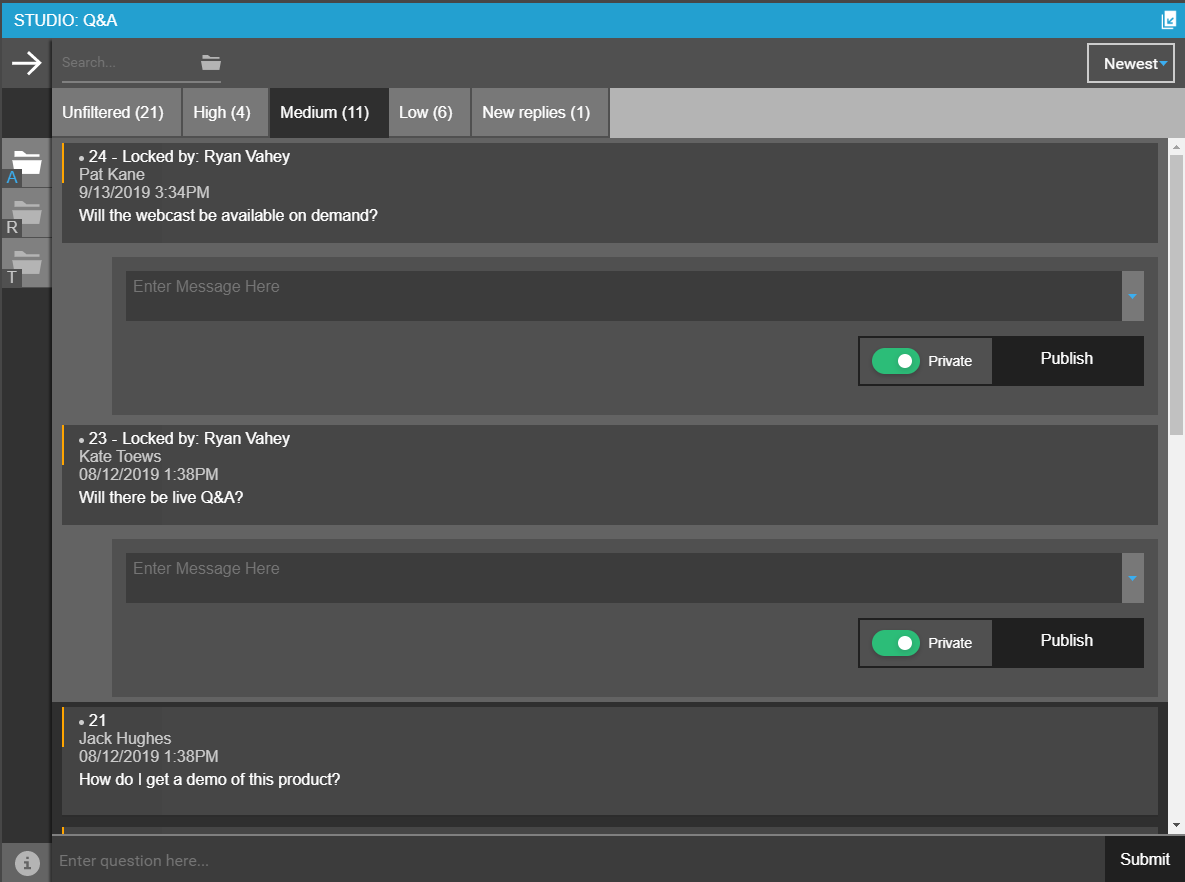
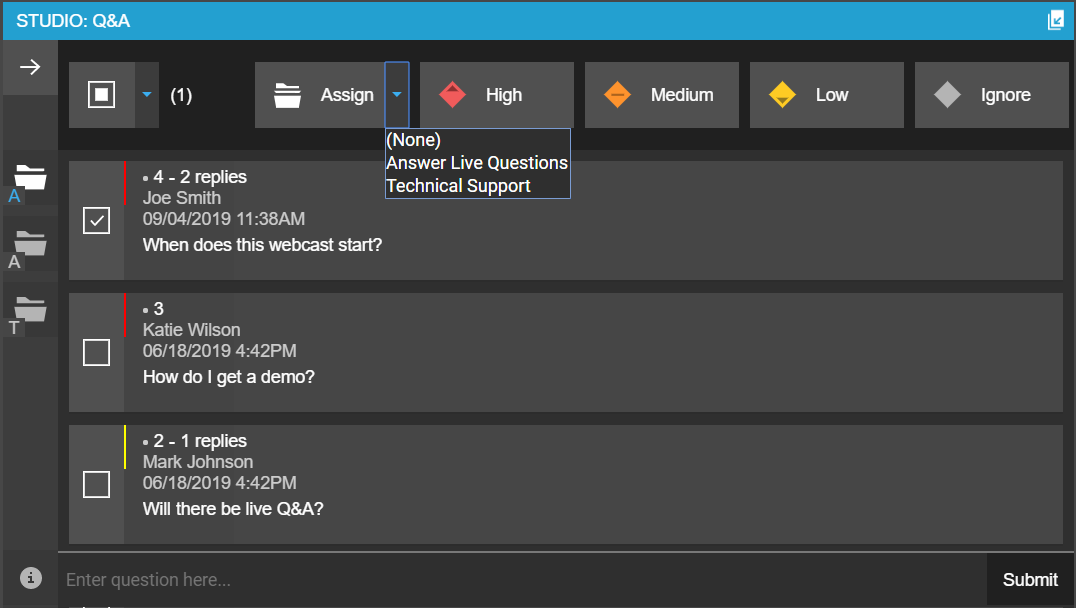
Managing Questions
The following features are available for staffers on tablet and mobile devices to assist with the management of the incoming questions:
View and respond to incoming questions; like the desktop version, staffers and speakers will have the ability to view all incoming questions from the audience and respond to those questions via text either privately or publicly.
Organize questions by prioritization and folder system; with this enhanced feature, staffers and speakers will have the ability to set a priority (High, Medium, Low, Ignore) for each question providing the speaker an easy way to view the most important questions. Additionally, the folder system is available for staffers and speakers to organize questions by categories.