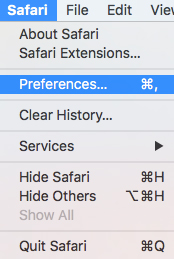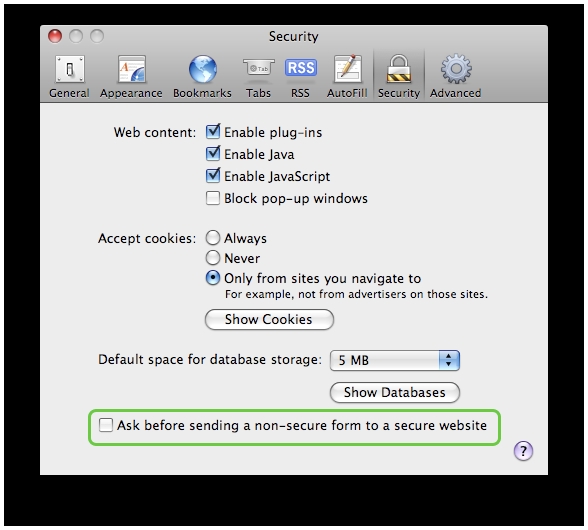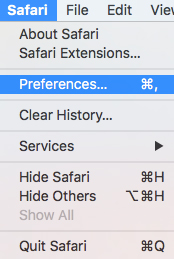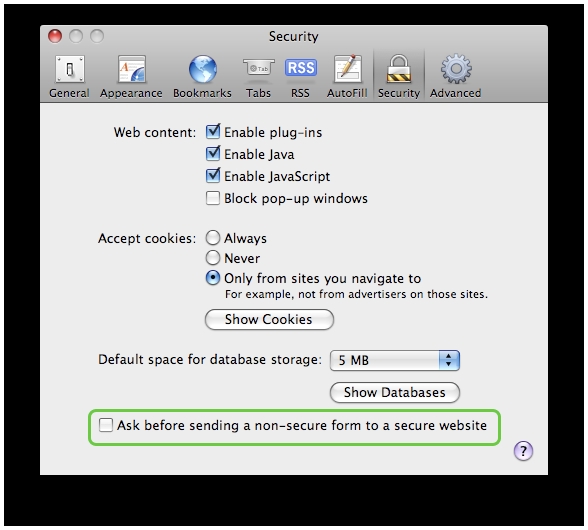Configuring Safari Mixed Content Settings
Safari does not show a warning for normal mixed content websites. However, select site options (such as forms) may trigger a warning. If this is applicable to your operating system and version of Safari, use the steps below for configuration options.
- Open the Preferences dialog by selecting "Preferences" from the "Safari" menu.
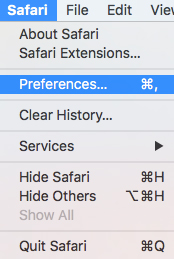
- Select the "Security" icon near the top of the dialog.
- Ensure that the "Ask before sending a non-secure form to a secure website" option is unchecked.
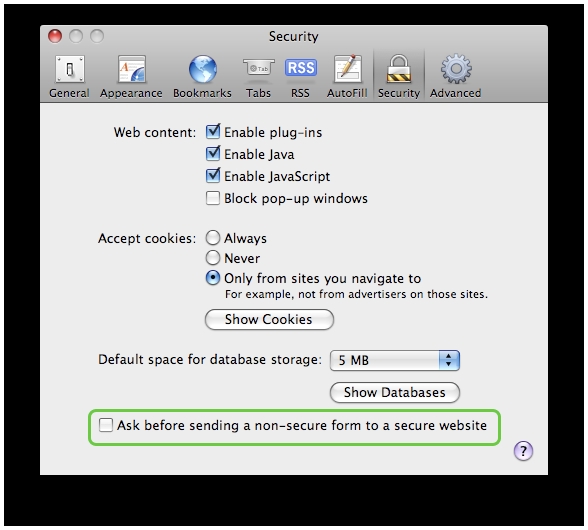
For further assistance, you can access Safari help here.